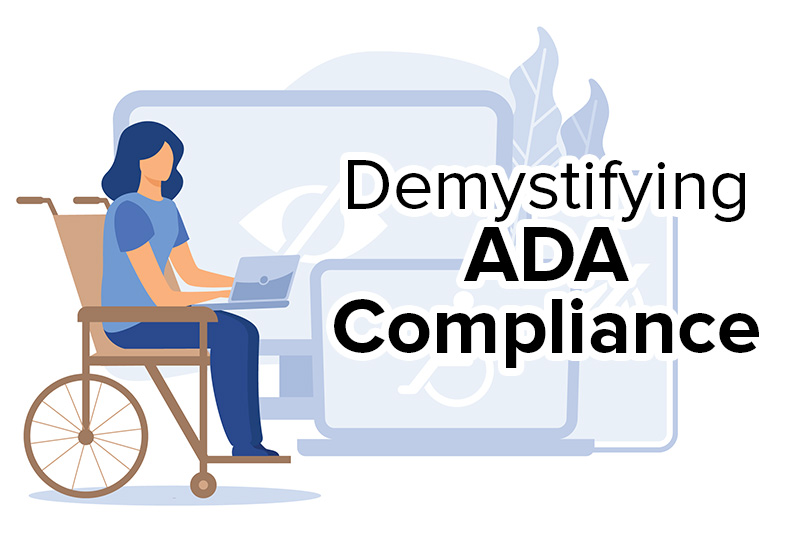So, how can you create an ADA-compliant website? Here are five steps toward a more inclusive website.
1. Evaluate Your Current Site
First thing you will want to look into is, what state your current website is in. You can check your site by using programs like WAVE to test the site with screen reader software.
The ADA guidelines are a great starting point for your own site.
2. Add Alt Text, Readable Fonts and Colors
To get started, provide alt-text for all images. Alt text allows site readers to describe your images audibly. Take for instance you are showing a photo of an apple, you will want to make sure that the alt tag says just that so someone with a site reader will understand the image.
Use fonts that are easy to read, such as Roboto, Open Sans, and Poppins.
Avoid putting a light font color on a light background; a combination like light blue text on a light background causes people to strain to read it. Sticking to light backgrounds with dark for most of your content is the easiest way to conform.
3. Use Standard HTML Tags
To be ADA compliant, code should be readable by an assistive reader so using standard HTML tags is the way to go. Images aren’t understood by software that reads text aloud for visually impaired website users.
4. Make your Site Keyboard Friendly
The main function of ADA compliance is to ensure your site can be navigated using just a keyboard. Not all users can interact with a mouse. This category especially relates to your sites navigation.
Readers should be able to pause or slow down automatic scrolling movements. Make sure that all video interactions can be completed using keyboard functions.
5. Write concise descriptions
The description field must be filled in when uploading the video. This text should provide information about what the video is about and since the description can be longer it should have more detail. You are allotted 5000 characters for your descriptions.
Keep Up-to-Date on ADA Compliance Changes
It’s important to keep up to date on any new technologies available for people with disabilities.
Need help making your current site ADA compliant?
Sequel Design has been helping clients for years achieve their ADA compliance goals, contact us today for more information on how we can help you!